Best Collaboration Tools for Remote Development Teams
2 May 2025
Remote development teams are on the rise, and with them comes the need for top-notch collaboration tools. The trouble is, not all tools are created equal. Some promise seamless communication but fall flat; others claim to streamline workflow but only add chaos. So, how do you find the best collaboration tools for your team? Buckle up, because we’re about to unveil the must-have solutions that will keep your remote team in sync and soaring.

Why Collaboration Tools Matter for Remote Developers
Picture this: You’re working on a critical project, but your messages vanish into a digital void, code merges result in conflicts, and meetings feel like herding cats. Sounds like a nightmare, right? That’s exactly what happens when teams don’t have the right tools.Remote development teams need robust, reliable, and easy-to-use collaboration platforms to:
- Communicate seamlessly
- Share and manage code efficiently
- Track progress in real-time
- Stay productive across different time zones
With that in mind, let’s break down the best collaboration tools that will keep your remote development team miles ahead.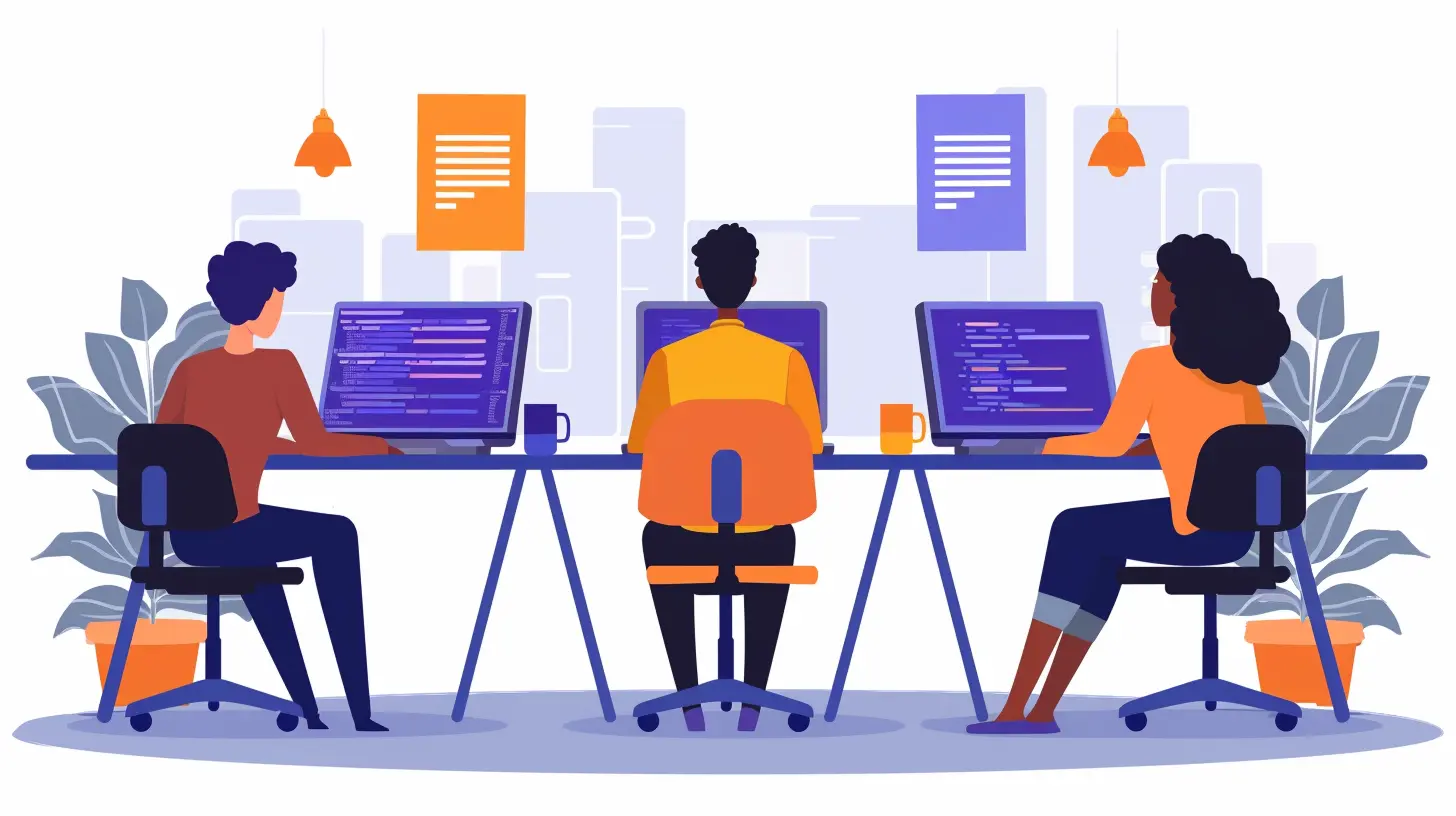
1. Slack – The Virtual Office Hub
Slack is like the digital equivalent of a buzzing office floor—only without the annoying office politics. This communication tool is a lifesaver for remote teams, offering:- Channels to keep conversations organized
- Direct messages for quick one-on-one chats
- Integrations with tons of development tools (GitHub, Trello, Jira, etc.)
- Huddles & Voice Calls for real-time discussions
Need to ask your teammate about a bug? Just drop a message in Slack. No waiting for emails or scheduling unnecessary calls.
> Why developers love it: Customizable notifications, bot integrations, and emoji reactions make Slack not just useful, but actually fun.
2. GitHub – The Developer’s Playground
What’s a development team without a solid version control system? GitHub is hands-down the best place for teams to collaborate on code.- Pull requests allow multiple developers to work on the same project without stepping on each other’s toes.
- Code reviews ensure quality and prevent bugs before they hit production.
- Issue tracking makes project management smooth and keeps everyone accountable.
When projects get complex, GitHub helps teams collaborate effortlessly. Plus, with built-in CI/CD and automation tools, developers can focus on shipping, not stressing.
> Bonus tip: If you prefer a self-hosted solution, GitLab is a powerful alternative with built-in DevOps features.
3. Notion – The Ultimate Knowledge Base
Remote teams need more than just a to-do list—they need a brain. That’s where Notion comes in.- Wikis & docs keep all project documentation in one place.
- Task boards make project tracking effortless.
- Database functionality allows you to organize everything from sprints to meeting notes.
Need to onboard a new developer? Share a Notion page with all the essential guides, and they'll be up to speed in no time.
> Why teams love it: It’s like having a company-wide notebook that never gets lost.
4. Jira – The Agile Warrior
If your remote team follows Agile or Scrum methodologies, Jira is an absolute game-changer.- Customizable kanban boards keep work organized.
- Sprint planning & reporting help teams track progress.
- Bug & issue tracking ensures nothing slips through the cracks.
Jira might have a bit of a learning curve, but once your team gets the hang of it, there's no turning back.
> Pro tip: If Jira feels too overwhelming, Trello (also owned by Atlassian) offers a simpler alternative.
5. Trello – The Visual Task Manager
Imagine your team’s tasks laid out like sticky notes on a whiteboard. That’s Trello.- Drag-and-drop interface makes task management ridiculously simple.
- Checklists & due dates keep priorities in check.
- Power-ups integrate with Slack, GitHub, and more.
Trello is ideal for teams that love visual organization and a clutter-free workflow.
> Why developers love it: It’s lightweight, intuitive, and doesn’t require a Ph.D. to use.
6. Zoom – More Than Just Meetings
Meetings are inevitable, but they don’t have to be soul-sucking. Zoom helps remote teams stay connected with:- HD video calls for crystal-clear discussions.
- Screen sharing for troubleshooting and pair programming.
- Breakout rooms for brainstorming sessions.
When you need to hash out a complex project, face-to-face (albeit virtual) communication makes a world of difference.
> Tech tip: If Zoom fatigue is real, try asynchronous video tools like Loom for quick team updates.
7. Miro – Whiteboarding, But Digital
For visual thinkers, Miro is a must-have. It’s like having an infinite whiteboard without the need for markers or bad handwriting.- Digital sticky notes for brainstorming ideas.
- Flowcharts & diagrams for project planning.
- Real-time collaboration so teams can contribute simultaneously.
Perfect for sprint planning, mind mapping, and UX/UI design discussions.
> Why it rocks: Unlike traditional docs, Miro helps ideas flow freely—literally.
8. Time Zone Tools – Because The World is Big
Time zones can be a pain. One developer is starting their day while another is about to log off. That’s why remote teams need a solid time zone tool like:- World Time Buddy – Compare multiple time zones at a glance.
- Clockwise – Automatically optimizes meetings to fit everyone’s schedule.
- Google Calendar – Smart scheduling with built-in time zone conversions.
These tools prevent the dreaded "What time is the meeting again?" messages.
> Quick hack: Always display your team's time zones in Slack profiles to avoid confusion.
9. Microsoft Teams – For Enterprise-Level Collaboration
If your team is working in a corporate environment, Microsoft Teams delivers an all-in-one solution.- Integrated chat & video calls for seamless communication.
- SharePoint & OneDrive integration for document management.
- Deep integration with Microsoft 365 apps.
For teams that are already deep in the Microsoft ecosystem, this tool simplifies collaboration.
> Pro tip: If you’re looking for an alternative, Google Workspace offers a similar suite of tools.
10. 1Password – Keeping Credentials Secure
Let’s face it—remote teams share a LOT of credentials. 1Password makes sure everything stays secure.- Password vaults for storing and sharing login credentials safely.
- Auto-fill capabilities to speed up workflow.
- Two-factor authentication support for added security.
No more sharing passwords in Slack or saving them in notepad files (yikes!).
> Why it’s vital: Security breaches can crush a company—don’t take shortcuts here.
Wrapping It Up
Collaboration is the backbone of successful remote development teams, and choosing the right tools can make or break productivity. Whether you're looking for seamless communication (Slack), version control (GitHub), or project management (Jira, Trello), each tool plays a critical role.At the end of the day, the best collaboration tools are the ones that fit your team's unique workflow. Test them out, mix-and-match, and create a digital workspace where collaboration flows effortlessly.
So, which of these tools is a must-have for your team? Drop your thoughts in the comments!
all images in this post were generated using AI tools
Category:
Developer ToolsAuthor:

John Peterson
Discussion
rate this article
8 comments
Zanthe Mason
Empower teams, enhance productivity.
May 15, 2025 at 3:32 AM

John Peterson
Absolutely! Empowering teams through effective collaboration tools is key to boosting productivity in remote development.
Vance Gomez
Effective collaboration tools are crucial for remote development teams. They enhance communication, streamline workflows, and improve productivity, ultimately leading to successful project outcomes in a distributed environment.
May 9, 2025 at 2:40 AM

John Peterson
Absolutely! Effective collaboration tools are essential for remote teams, as they facilitate clear communication and efficient workflows, driving project success.
Monique O'Brien
In the digital age, effective collaboration tools are essential for remote development teams to thrive. By fostering seamless communication and transparency, these tools not only enhance productivity but also strengthen team cohesion. Embrace the right technology to empower creativity and innovation in your projects.
May 8, 2025 at 11:53 AM

John Peterson
Absolutely! Collaboration tools are vital for remote teams, boosting communication and productivity while fostering a cohesive work environment. Selecting the right technology can truly drive creativity and innovation. Thank you for your insight!
Hesper McDonough
Collaboration tools: cat videos included, maybe?
May 8, 2025 at 3:19 AM

John Peterson
Absolutely! A little fun, like cat videos, can enhance team bonding and creativity.
Thalia Lee
Great article! It's so important for remote teams to have the right tools. These recommendations will truly enhance collaboration and productivity. Thanks for sharing these valuable insights!
May 7, 2025 at 3:09 AM

John Peterson
Thank you for your kind words! I'm glad you found the recommendations helpful for enhancing collaboration and productivity.
Anika Velez
This article effectively highlights essential collaboration tools for remote development teams, emphasizing their impact on productivity and communication, ultimately enabling seamless project execution across diverse locations.
May 6, 2025 at 2:47 AM

John Peterson
Thank you for your feedback! I'm glad you found the article useful in highlighting the importance of collaboration tools for remote teams.
Monica McGarvey
Empower your remote team: collaboration tools are the key to innovation and productivity!
May 5, 2025 at 7:12 PM

John Peterson
Absolutely! Collaboration tools are essential for enabling seamless communication and fostering innovation in remote development teams.
Andrea Rodriguez
Great overview of collaboration tools! I appreciate the inclusion of diverse platforms catering to different team needs. It might also be helpful to mention integration capabilities with existing tools, as seamless workflows can significantly enhance productivity for remote development teams.
May 4, 2025 at 6:58 PM

John Peterson
Thank you for the feedback! I appreciate your suggestion about integration capabilities—I'll consider including that in future updates to enhance the article.
MORE POSTS
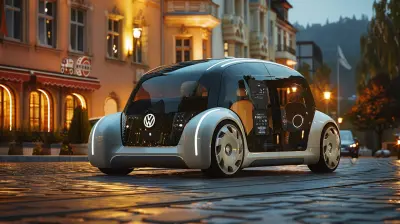
Are Autonomous Cars the Solution to Distracted Driving?

How Big Data is Changing the Financial Industry
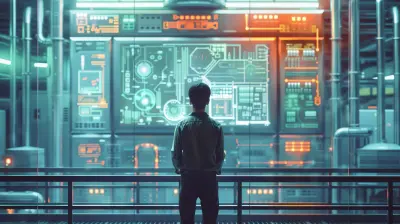
Robotic Process Automation: A Catalyst for Faster Decision-Making
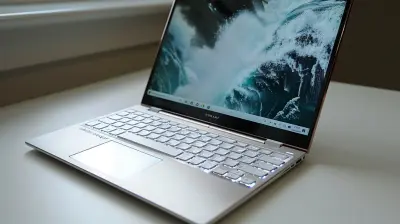
How Ultrabooks Are Redefining Portability and Power

The Role of Network Automation in Reducing Downtime

Soundproofing Your Home Theater: Tips for a Better Audio Experience