Essential Tools to Get Started with Robotic Process Automation
23 November 2025
Ready to dive into the world of Robotic Process Automation (RPA)? Whether you’re a tech enthusiast, a business professional, or someone who's just curious about automating tasks, RPA is a game-changer. It’s like giving your computer a superpower — the ability to handle repetitive, mundane tasks on its own. Cool, right?
But before you jump into automating everything in sight, you need the right tools to get started. Think of it like building a house — you wouldn’t start without a hammer, nails, and a blueprint, would you? The same applies to RPA. You need the essential tools to build your automation workflow efficiently and effectively.
In this article, we’ll walk you through the must-have tools to kickstart your RPA journey. By the end, you’ll be armed with the knowledge to choose the best tools for your needs.
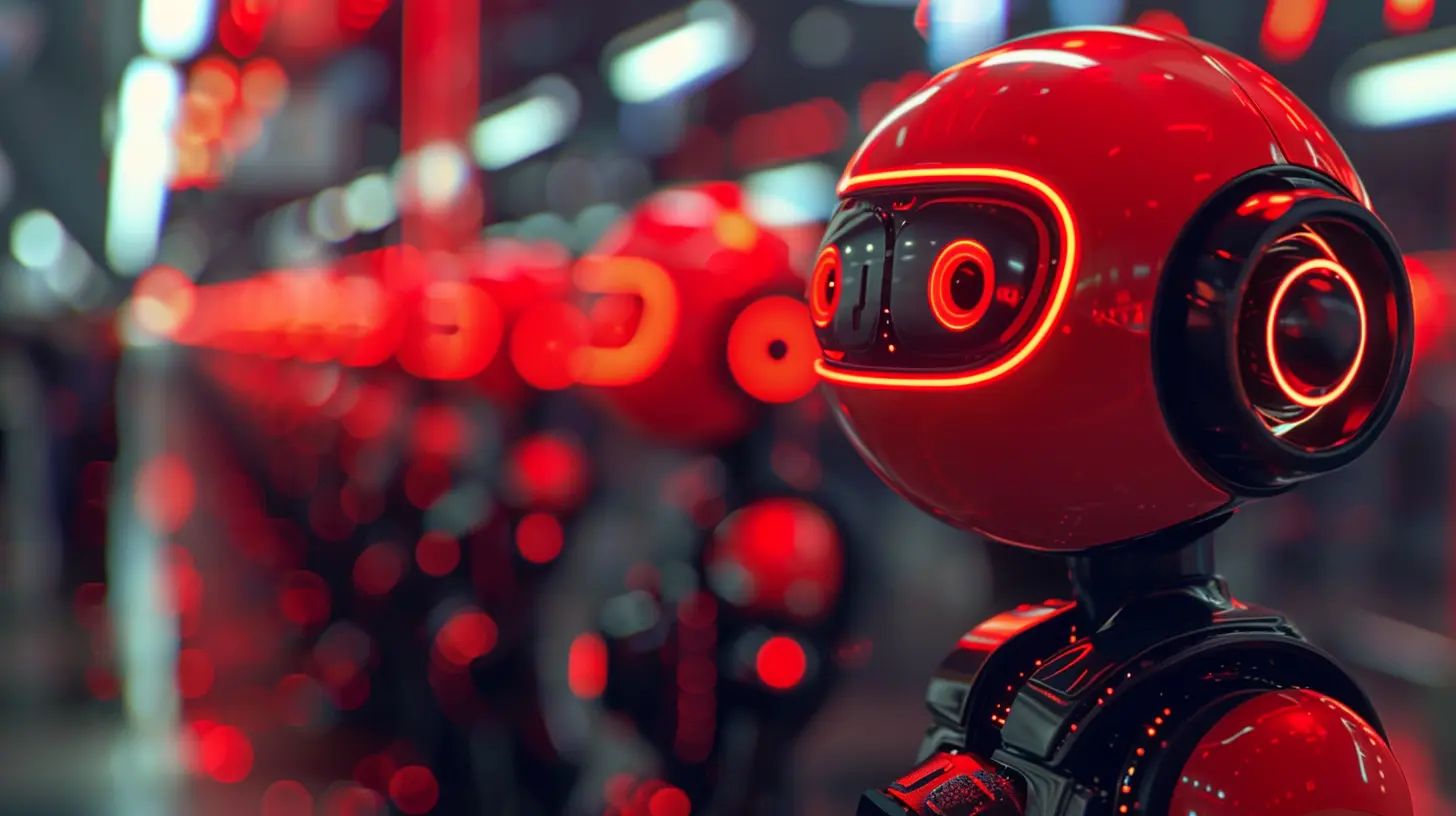
What is Robotic Process Automation?
Before we dive into the tools, let’s quickly cover what RPA is for those who might be new to the concept. Simply put, Robotic Process Automation allows you to automate repetitive tasks using software bots. These bots mimic human actions like clicking buttons, filling out forms, copying data, and more.Imagine never having to manually copy-paste data between spreadsheets again. Or think about automating the process of sending out daily reports. The possibilities are endless, and RPA makes it all possible.
Now, let's get into the real meat: the essential tools you'll need.

1. RPA Platforms
The first thing you’ll need is an RPA platform. This is the foundation of your automation efforts, the "toolbox" if you will, where you build, test, and deploy your bots. There are several popular RPA platforms to choose from, each with its own strengths.UiPath
UiPath is one of the most user-friendly and widely used RPA platforms out there. It’s like the Swiss Army knife of RPA tools — easy to use but packed with advanced features for those who want to get deep into automation. It offers a drag-and-drop interface, making it beginner-friendly, but don’t let that fool you. UiPath is incredibly powerful when it comes to handling complex automations.For beginners, UiPath also offers a free “Community Edition,” so you can start building bots without spending a dime. Once you get the hang of it, you can upgrade to more advanced versions.
Automation Anywhere
Automation Anywhere is another big player in the RPA landscape. If you’re looking for a tool that scales well with your business, this one’s worth checking out. It’s great for both small tasks and large enterprise-level automation.Automation Anywhere combines ease of use with enterprise-grade features, offering robust analytics and AI-powered capabilities. However, it’s not as beginner-focused as UiPath, so you might find the learning curve a bit steeper.
Blue Prism
Blue Prism is ideal for large businesses looking for secure and scalable automation. While it’s not as intuitive as UiPath or Automation Anywhere, it offers more control and customization, especially for businesses with complex workflows.Blue Prism focuses heavily on security and governance, making it a go-to tool for industries like finance and healthcare, where compliance is critical.
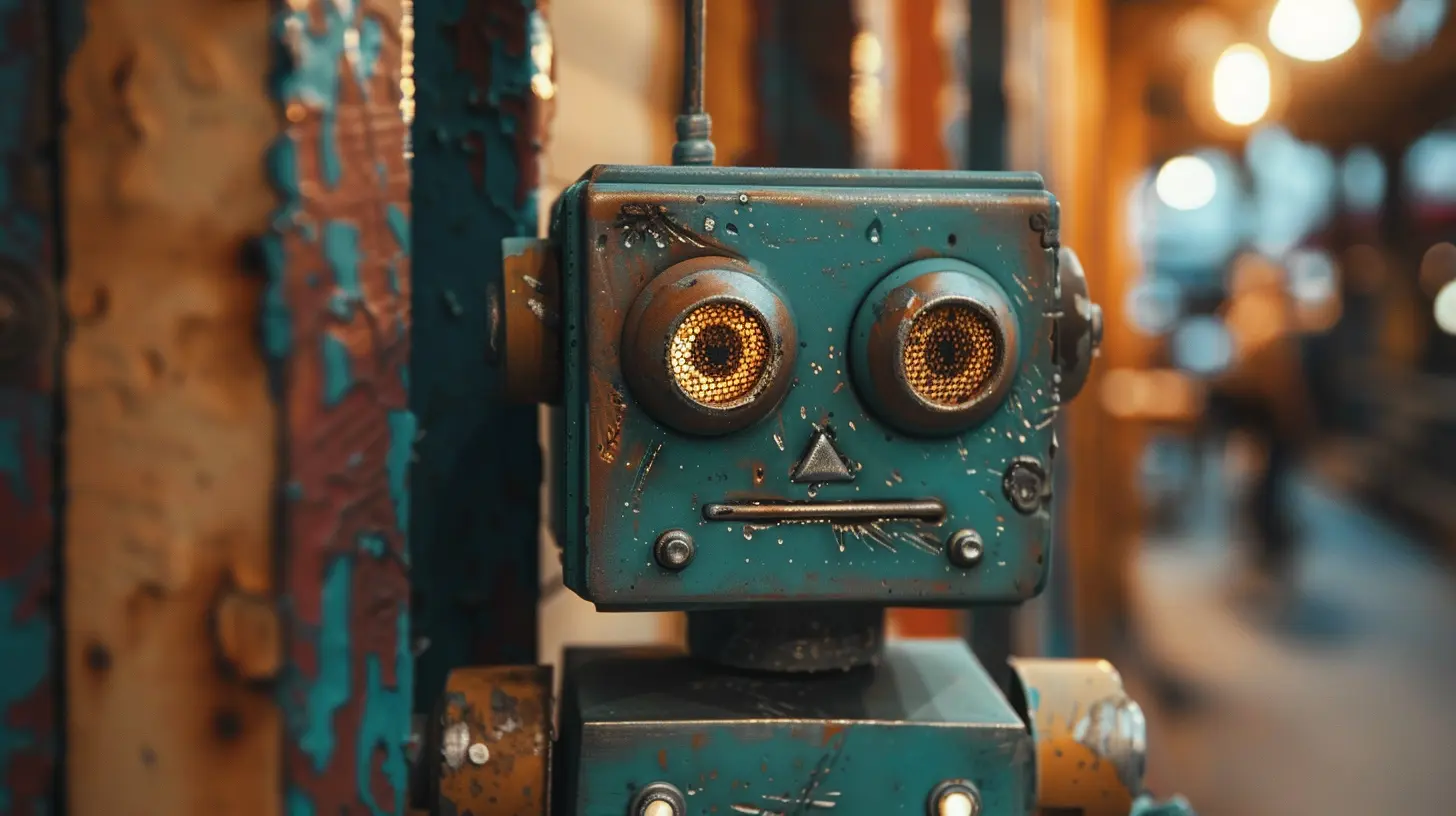
2. Process Discovery Tools
Before you start automating, you need to identify what processes are worth automating. This is where process discovery tools come in handy. These tools help you analyze your workflows to determine which tasks are repetitive, time-consuming, and suitable for automation.Celonis
Celonis is a process mining tool that provides deep insights into your existing workflows. It’s like having a bird’s-eye view of how your business processes run. Celonis uses AI to analyze data and identify bottlenecks or inefficiencies, helping you pinpoint the tasks that would benefit the most from automation.Kryon Process Discovery
Kryon takes process discovery to the next level by automatically mapping out your workflows. It captures every step your employees take and highlights opportunities for automation. This tool is especially useful if you’re new to automation and don’t know where to start. Kryon identifies low-hanging fruit — those easy, repetitive tasks that are just begging to be automated.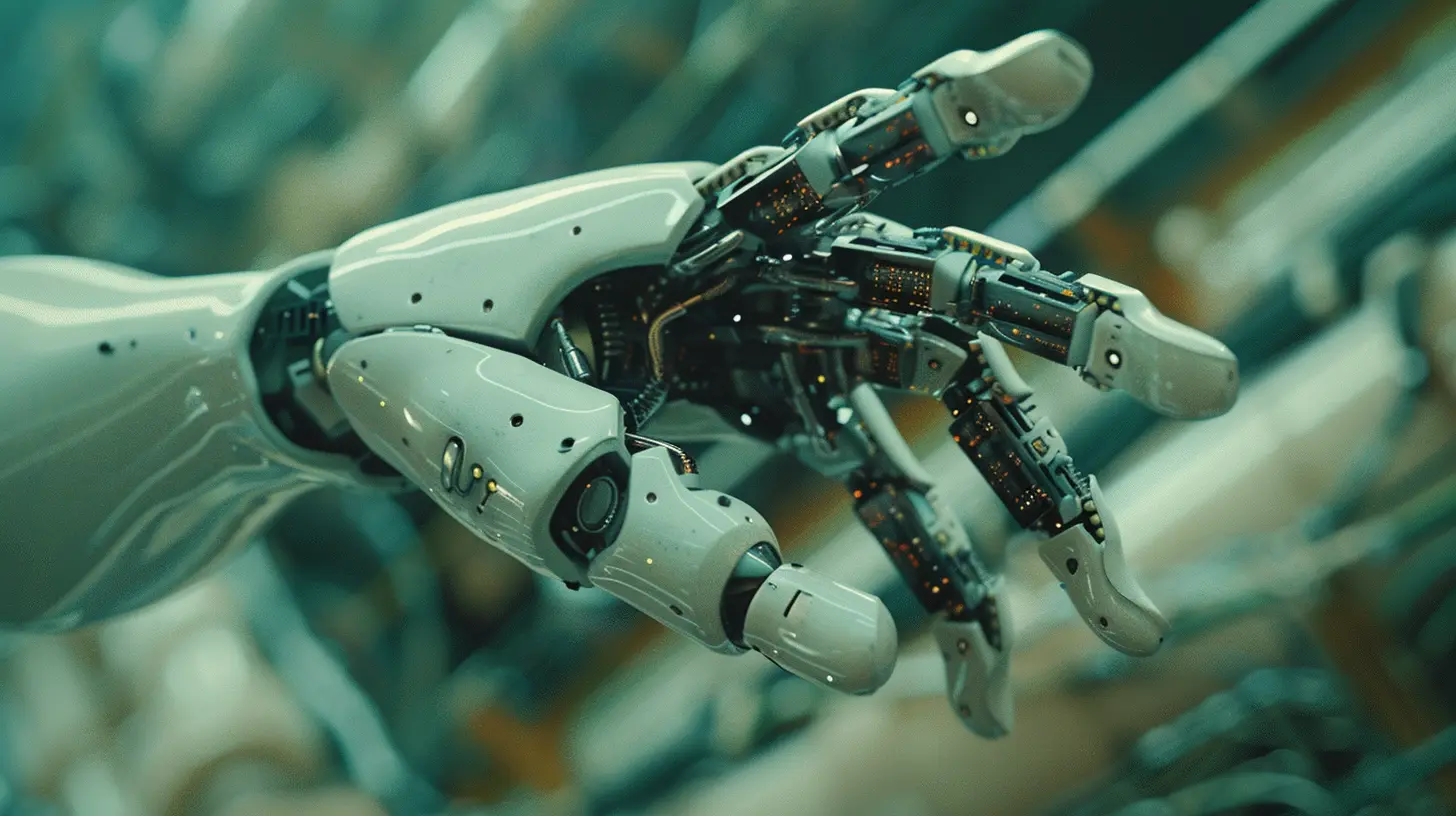
3. Task Automation Tools
Okay, so you’ve got your RPA platform, and you’ve identified processes to automate. Now what? You’ll need tools that actually build and run the automations.Microsoft Power Automate
If you’re in the Microsoft ecosystem, Power Automate is a great choice. Formerly known as Microsoft Flow, this tool is designed to streamline workflows across Microsoft apps like Excel, Outlook, and Teams. But it’s not limited to Microsoft products — Power Automate integrates with hundreds of apps, making it a versatile tool for automating all sorts of tasks.Power Automate is a good starting point for people who are already comfortable with the Microsoft environment. Plus, it offers pre-built templates for common workflows, so you can get started quickly.
Zapier
Zapier is like the glue that connects your apps together. It’s not a full-blown RPA platform, but if you’re looking for a simple way to automate tasks between different software applications, Zapier is your friend. It works with over 3,000 apps, allowing you to automate everything from sending emails to posting on social media.Zapier is great for small businesses and individuals who want to automate without diving into complex programming or dealing with enterprise-level tools. It’s also super easy to use — no coding required.
4. Development Tools for Custom Automations
For those who like to get their hands dirty with custom automations, you’ll need development tools. These tools allow you to create more complex bots beyond the typical drag-and-drop options offered by standard RPA platforms.Python
If you’re a coder, Python is your go-to language for building custom automations. Python is widely used in RPA for writing scripts that control bots. It’s relatively easy to learn, but incredibly powerful and flexible.You can use Python to automate everything from web scraping to data extraction, and a lot of RPA platforms (like UiPath) even support Python scripts directly. So, if you want to take your automation game to the next level, learning Python is a no-brainer.
Selenium
Selenium is a tool for automating web browsers. While it’s often used for testing web applications, it’s also a handy tool for automating web-based tasks. If your automation involves interacting with websites or web apps (like scraping data or filling out online forms), Selenium is a fantastic option.Just be aware that Selenium requires some programming knowledge, so it’s not ideal for complete beginners. But if you’re comfortable with coding and want to build custom web-based automations, Selenium is a powerful tool to have in your arsenal.
5. Testing and Monitoring Tools
Once your bots are up and running, it’s crucial to ensure they’re working correctly. This is where testing and monitoring tools come in. These tools help you track the performance of your bots and catch any issues before they become major problems.Bot Insight by Automation Anywhere
Bot Insight is an analytics tool built into Automation Anywhere that helps you monitor the performance of your bots in real-time. It offers detailed reports on how your bots are performing, including metrics like task completion times, error rates, and more. This makes it easy to tweak and optimize your automations to run as smoothly as possible.UiPath Insights
UiPath also offers its own monitoring tool called UiPath Insights. It’s designed to give you a high-level view of your automation performance, helping you identify any issues or bottlenecks. UiPath Insights also integrates with visualization tools like Tableau and Power BI, so you can create custom dashboards to monitor your bots.6. AI and Machine Learning Tools
Finally, as you get more advanced with your automations, you might want to incorporate AI and machine learning into the mix. This allows your bots to handle more complex tasks that require decision-making, pattern recognition, or natural language understanding.IBM Watson
IBM Watson is one of the most advanced AI platforms available today. It can be integrated into your RPA workflows to perform tasks like sentiment analysis, language translation, or even answering customer queries. If you want to take your automation to the next level, adding AI tools like Watson can supercharge your bots' capabilities.Google Cloud AI
Google Cloud AI offers a range of pre-trained models for tasks like image recognition, speech-to-text, and natural language processing. You can integrate these models into your RPA workflows to automate more sophisticated tasks. For example, you could use Google’s AI to automatically classify emails or analyze customer feedback.
Conclusion
Starting with Robotic Process Automation might seem overwhelming at first, but with the right tools in hand, it becomes a whole lot easier. Whether you’re a beginner looking to automate simple tasks or a seasoned pro aiming for complex workflows, there’s an RPA tool out there for you.From platforms like UiPath and Automation Anywhere to development tools like Python and Selenium, the options are vast and varied. Add in some process discovery tools, testing frameworks, and maybe even sprinkle in some AI, and you’ve got everything you need to build a robust automation strategy.
So, what are you waiting for? It’s time to roll up your sleeves, grab your RPA toolbox, and start automating!
all images in this post were generated using AI tools
Category:
Robotic Process AutomationAuthor:

John Peterson
Discussion
rate this article
2 comments
Fenn Fry
This article succinctly highlights the key tools for diving into Robotic Process Automation. It's clear, informative, and a great starting point for anyone looking to enhance efficiency through automation in their workflows. Well done!
December 19, 2025 at 5:43 AM
Lennox Torres
Great overview! These essential tools provide a solid foundation for anyone looking to dive into Robotic Process Automation and enhance operational efficiency.
November 28, 2025 at 12:29 PM

John Peterson
Thank you! I'm glad you found the overview helpful for getting started with RPA!


