How to Identify the Best Processes for Robotic Process Automation
27 June 2025
Welcome to the exciting world of robotic process automation (RPA)! If you've ever found yourself buried under a mountain of repetitive tasks or wondered if there's an easier way to get things done faster, RPA might just be your new best friend. But here's the million-dollar question: how do you know which processes are worth automating?
Don’t worry—you’re in the right place! By the time we’re done here, you’ll be able to spot a prime RPA candidate from a mile away. 🕵️♀️ So grab your coffee, sit back, and let's dive into how to identify the best processes for robotic process automation!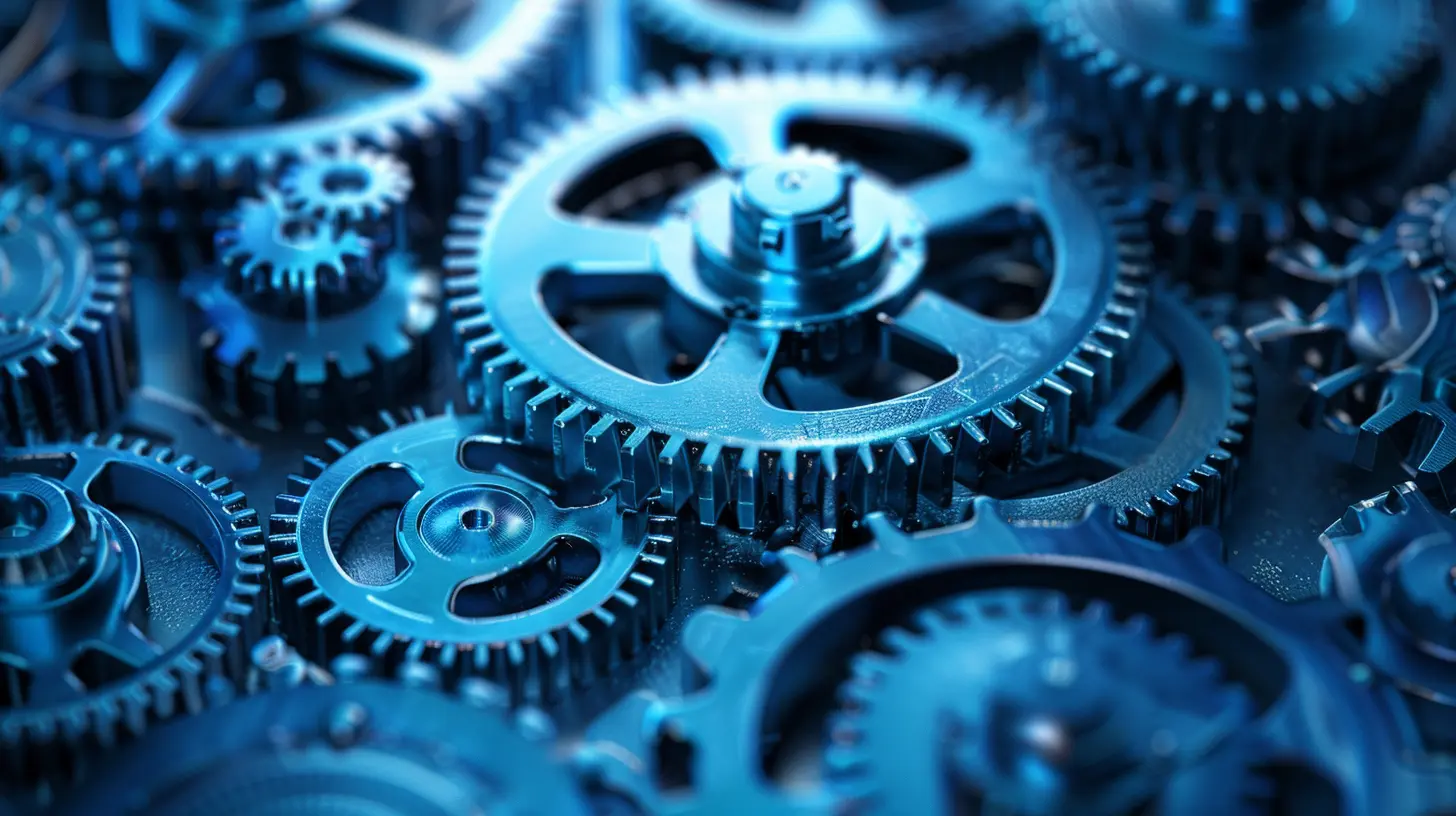
🌟 What Is Robotic Process Automation (RPA), Anyway?
Before we start picking out processes like ripe avocados at the grocery store, let’s make sure we’re on the same page about what RPA actually is.Robotic Process Automation is like having a super-efficient digital assistant. It uses software robots (aka “bots”) to automate repetitive, rule-based tasks. Think of things like data entry, invoice processing, or sending out routine emails. These bots don’t need lunch breaks or vacations—they just follow instructions and do the job, quickly and accurately.
Pretty cool, right?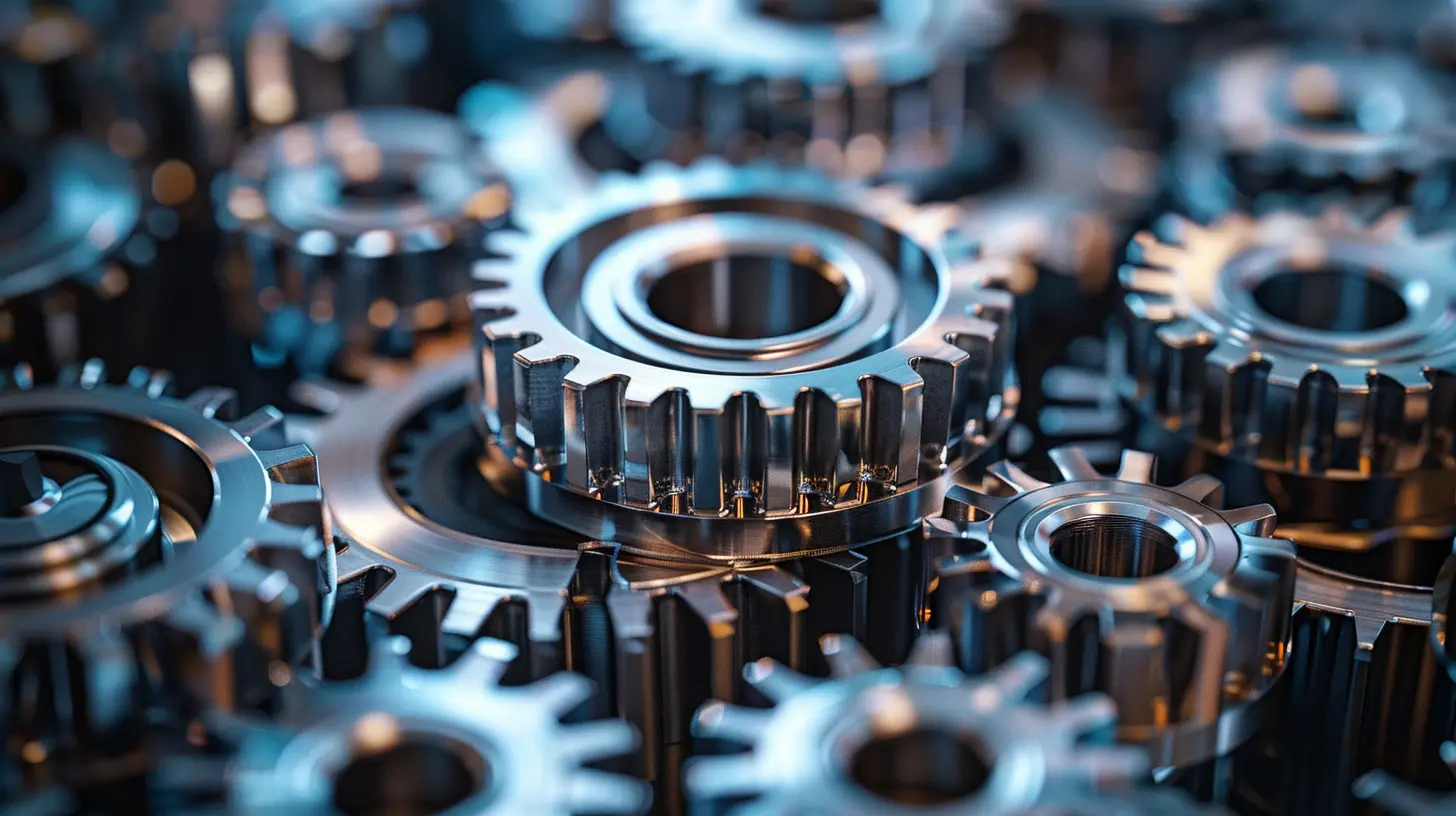
🧠 Why Choosing the Right Processes Matters
Okay, so RPA can do a lot. But that doesn’t mean you should automate everything in sight. You don’t want to waste time and money trying to automate a complex, human-judgment-heavy task that doesn’t even need automating.Choosing the right processes is like planting seeds in your garden—you need to pick the ones that are most likely to flourish.
So, what makes a process a good candidate for automation?
Let’s break it down.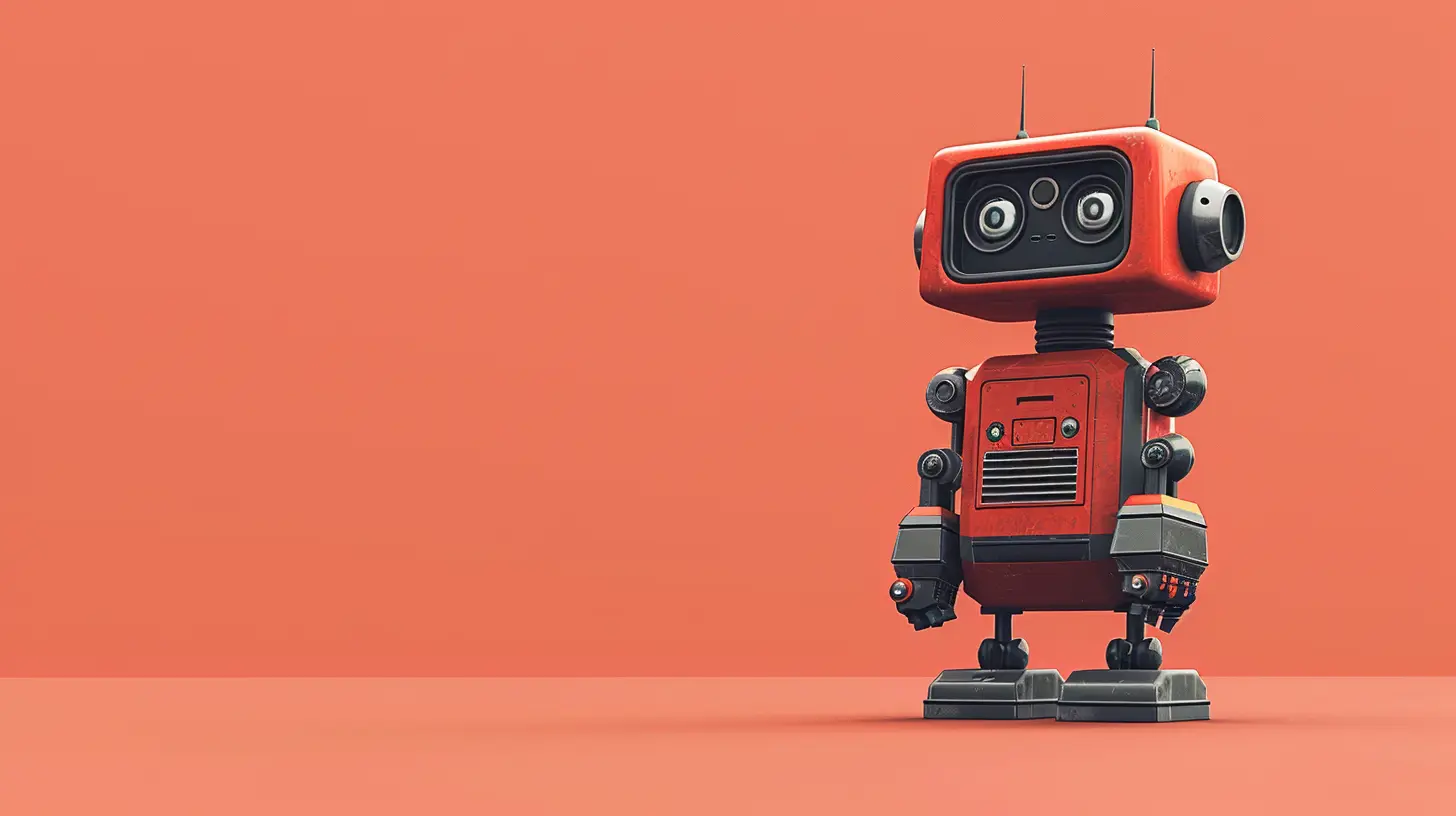
✅ Key Characteristics of RPA-Friendly Processes
Here’s a handy checklist to help you spot automation gold:1. Repetitive and Rule-Based
Is the task the same every single time? Good! RPA LOVES repetition. Whether it’s copying data from one system to another or responding to customer queries with boilerplate responses—if it follows a clear set of rules, it’s a strong candidate.Example: Processing payroll every two weeks? Yep, RPA’s got that in the bag.
2. High Volume
The more frequently a task is performed, the more time you save by automating it. High-volume tasks are where RPA truly shines.Ask Yourself: “Am I (or my team) doing this task 50+ times a day/week?”
If the answer is yes—bingo!
3. Standardized Process
If the process doesn’t change much and has very little variation, it's automation-friendly. Bots don’t deal well with ambiguity—they like it when everything stays in its lane. If three people do the task three different ways, it’s not ready for RPA… yet.4. Low Exception Rates
A process that frequently needs human intervention isn’t ideal for RPA. You want something that runs smooth, like butter on toast.Tip: If only 5% or less of the cases need human input, you're in good shape.
5. Stable Input and Output
Is the data coming in and going out in a consistent format? Bots are picky eaters—they’ll only “digest” data they recognize. If input formats change all the time, it's like throwing a wrench into their tiny gears.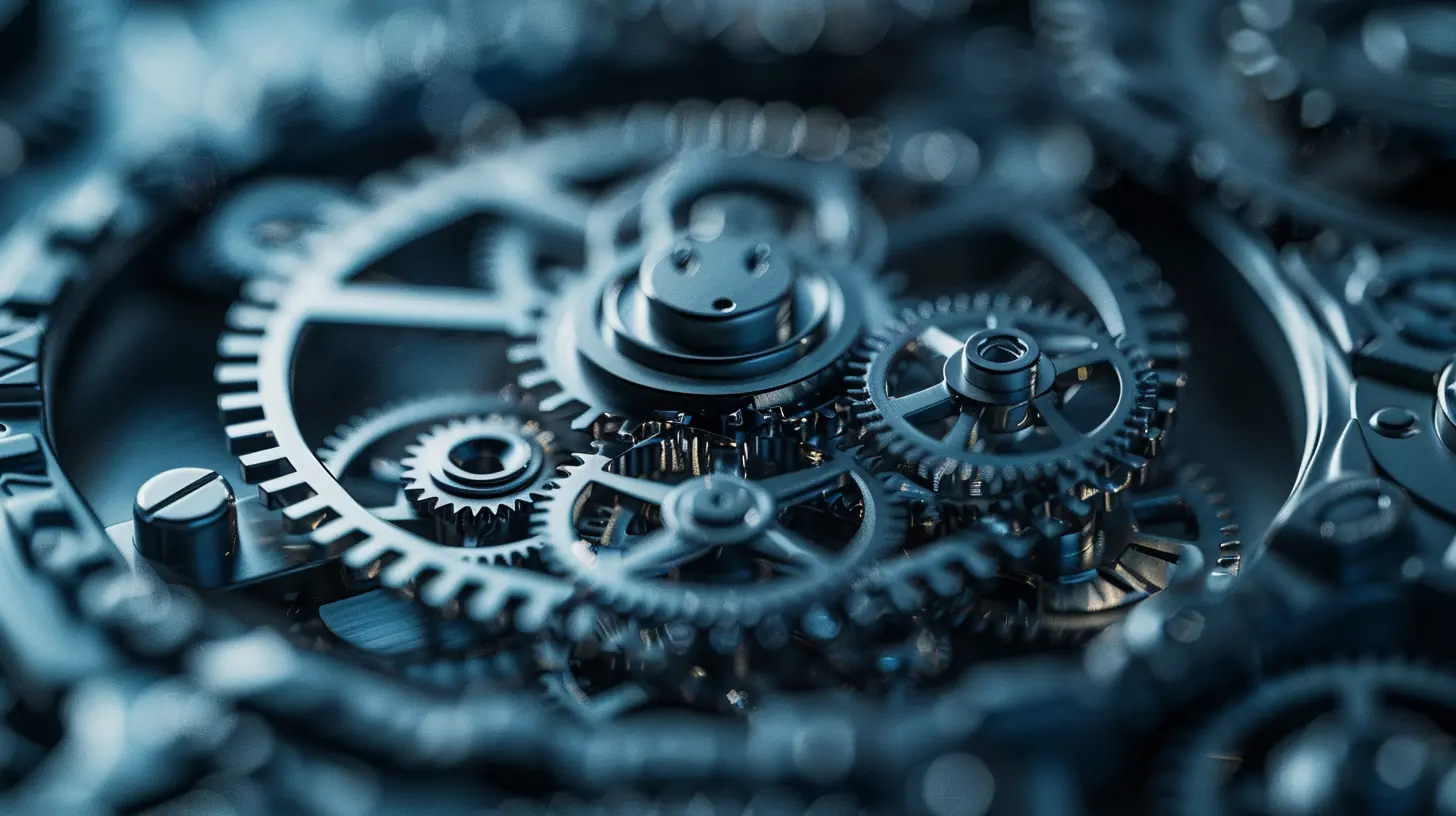
🚫 Processes That Are NOT Ideal for RPA (At Least Not Right Away)
Just like how you wouldn’t use a hammer to fix a leaky faucet, you don’t want to use RPA where it doesn’t belong. Here are a few red flags:❌ Processes That Require Human Judgment
Making decisions based on experience, intuition, or customer emotions? That’s a human job. At least for now.❌ Processes with Constant Changes
If the workflow changes every week, you’ll spend more time updating bots than actually saving it.❌ Processes Involving Unstructured Data
Bots love structure. PDFs, emails with different formats, or handwritten notes? Not so much—unless you’ve got advanced tools like Optical Character Recognition (OCR) or AI to help.🔍 Step-by-Step Guide to Identify the Best Processes
Let’s get practical now. Here’s your action plan to identify that sweet automation pie.Step 1: Map Out Existing Processes
This is like taking inventory before going grocery shopping. You can’t fix what you can’t see.Use flowcharts or process mapping tools like Lucidchart or Microsoft Visio to visualize every step of your processes.
Tip: Ask employees where their biggest pain points are. They live the process every day and can offer valuable insights.
Step 2: Score Processes Based on RPA Suitability
Create a simple scoring system. Give points (say, 1 to 5) for factors like:- Repetition
- Volume
- Complexity
- Rate of change
- Standardization
The higher the score, the better the candidate.
Step 3: Prioritize High-Impact, Low-Complexity Tasks
Start small—pick “quick wins” to build momentum. Look for tasks that are:- Easy to automate
- Require minimal modifications
- Have high ROI potential
Get a few success stories under your belt before tackling the big fish.
Step 4: Consult Stakeholders & IT
Don’t go it alone! Involve the teams who’ll use and manage the automation. Also, loop in IT early to make sure security and compliance boxes are checked.🔧 Tools That Can Help You Assess RPA Fit
Yep, there are tools for this too! Here are a few that make your life easier:- UiPath Process Mining
- Automation Anywhere Discovery Bot
- Microsoft Power Automate Process Advisor
- Blue Prism Process Assessment Tool
These tools analyze how work gets done and highlight candidates perfect for automation.
💡 Real-Life Examples of RPA in Action
Nothing makes it real like a few good stories. Here’s how RPA is changing the game in different industries:🏥 Healthcare
Hospitals use RPA to automate patient scheduling, billing, and insurance claims. Faster results = happier patients. Win-win!💰 Banking
Banks process thousands of daily transactions. RPA handles fraud checks, loan approvals, and compliance reporting—saving hours of manual work.🏢 HR Departments
From onboarding to payroll processing, HR teams use RPA to reduce errors and focus more on people than paperwork.🚀 Benefits of Picking the Right Processes
Feature-matching processes and RPA is like matching puzzle pieces—you'll know it when it fits. Here’s what you’ll get when you nail it:- Faster turnaround times
- Improved accuracy
- Happier employees (less grunt work!)
- Lower costs
- Scalability for growing businesses
It’s not magic—it’s just smart business.
🤔 Still Not Sure Where to Start?
That’s okay! Here are a few starter processes to consider automating:- Invoice processing
- Inventory updates
- Employee onboarding/offboarding
- Report generation
- Data reconciliation
- Customer feedback analysis
Start small, and build from there. Once you get the hang of it, the sky’s the limit 🌈🚀
🧭 Final Thoughts
Identifying the best processes for robotic process automation is part science, part strategy, and a whole lot of common sense.Look for repeatable, rule-driven tasks that eat up time and brainpower—and imagine the relief of having bots take them off your plate. Start with clear winners, build momentum, and don’t forget to celebrate those early wins with your team 🥳
Remember, RPA isn't about replacing jobs—it's about freeing up humans to do what they do best: think, create, and innovate!
So, ready to start spotting those automation opportunities like a pro?
Let the bot revolution begin!
all images in this post were generated using AI tools
Category:
Robotic Process AutomationAuthor:

John Peterson
Discussion
rate this article
2 comments
Ruby Oliver
Great insights! Identifying the right processes for RPA can feel overwhelming, but your tips make it approachable. Excited to explore automation possibilities in my workflow!
October 1, 2025 at 2:55 AM

John Peterson
Thank you! I'm glad you found the tips helpful. Excited for you to explore automation in your workflow!
Solenne Reed
Stop overthinking! RPA shines where tasks are boring and repetitive!
June 30, 2025 at 3:32 AM

John Peterson
Thank you for your insight! You're absolutely right—RPA excels in automating dull, repetitive tasks, freeing up time for more valuable work.


