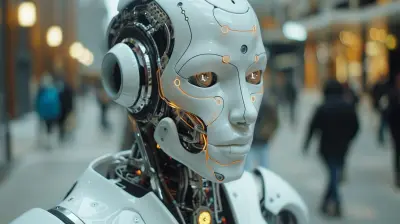The Ultimate Guide to Choosing the Best Ultrabook for Your Needs
11 October 2025
So, you’re in the market for an Ultrabook, huh? Maybe your old laptop feels like you're dragging a brick in your backpack, or perhaps you just want something sleek, powerful, and premium-looking. Whatever your reason, finding the right Ultrabook can feel like picking the best chocolate in a box full of gourmet truffles—almost every option looks good, but which one will satisfy your cravings?
Don't worry—I’ve got your back. In this guide, we’re getting down to the nitty-gritty of what makes an Ultrabook worth your investment. We're talking design, performance, battery life, and yes, that oh-so-important "feel" that sets a great laptop apart from a just-okay one. Let’s get into it.
🎯 What Exactly Is an Ultrabook?
Let’s get clear on what we’re actually talking about.An Ultrabook, a term originally coined by Intel, refers to a high-end, ultra-portable laptop. Think lightweight, slim design, solid battery life, fast performance (thanks to SSDs and efficient processors), and a premium build. It’s designed for people who are constantly on-the-go but don’t want to sacrifice performance or aesthetics.
So it's not just a marketing buzzword. It’s a category.
🧠 Who Should Buy an Ultrabook, Anyway?
Let’s do a quick vibe check. Are you:- A student who hauls a laptop to every class or library session?
- A professional hopping from meetings to coffee shops with presentations in tow?
- A traveler who needs performance without packing bulk?
- Someone who values sleek design and high performance but doesn’t game much?
If you said "yes" to any of those, an Ultrabook might just be your ideal match. But hey, if you’re into hardcore gaming or heavy video editing, you might want to look toward more robust laptops—or at least a hybrid with some bite.
🏋️♂️ Performance: Don’t Compromise on This
Let me put it plainly: your Ultrabook should never feel like it’s sweating when you open too many Chrome tabs. You’re paying for elegance and speed, so make sure it packs the right punch under the hood.🧩 Processor: The Brain of the Machine
Look for Intel Core i5 or i7 (11th Gen or newer) or AMD Ryzen 5/7. Don’t go older unless you're on a tight budget or buying refurbished.The latest Intel Evo-certified Ultrabooks are beasts in disguise—power-efficient but snappy. AMD's Ryzen 6000 and 7000 series are also heating up the competition (in a good way).
💡Pro Tip: Avoid Intel Core i3 or AMD Ryzen 3 for modern needs—they’ll bottleneck your productivity.
🧠 RAM: Multitasking Madman or Just Casual?
8GB RAM is workable, but 16GB is the sweet spot, especially if you’re running heavier apps or like to multitask like a caffeine-fueled octopus. If you’re a power user or do any creative work, 32GB wouldn't be overkill.💾 Storage: SSD or Bust
Seriously. If the Ultrabook you’re eyeing has a traditional HDD… run. SSDs are the standard now, and for a reason—they’re lightning fast.Go for at least 256GB; 512GB gives you breathing room, while 1TB is luxury (but often worth it if budget allows).
🖼️ Display: It’s Not All About Pixels, But They Help
Staring at your screen for hours? Yeah, we all do it. So screen quality is non-negotiable.📏 Size: What’s Your Sweet Spot?
- 13-14 inches: Best for portability- 15+ inches: Better for screen real estate but less travel-friendly
Stick with compact sizes if your life is mobile. If you’re desk-bound more often, splurge on screen space.
📺 Resolution: Make It Sharp
1080p is fine for most—but if you’re doing photo or video editing, 2K or 4K can be a game-changer. Just remember, higher resolution usually means more battery drain.🎨 Color Accuracy: Designers, Listen Up
Look for 100% sRGB coverage if you’re into design, editing, or anything visually demanding. IPS panels are your friend here, offering better color and angles.🔋 Battery Life: Juice That Lasts
You don’t want to be hunting for outlets every few hours, right? One of the hallmarks of a great Ultrabook is long battery life—think 8 to 12 hours minimum.But here’s the kicker: Battery life isn’t just about numbers. It’s how long it lasts for you.
Factors like screen brightness, background apps, and even your browser can drain juice like crazy. So real-world tests matter more than manufacturer claims.
💡 Look for devices with fast charging—30 minutes for 50% charge is a sweet benchmark.
💻 Build & Design: Because Looks and Feels Matter
Ultrabooks aren’t just about being thin; they’re about being premium. Think aluminum chassis, minimal flex, sturdy hinges, and overall polish.🎒 Portability
Want to throw it in your bag and go? Keep it under 3 lbs (1.4 kg). Weight creeps up fast with larger batteries or screens, so find your happy medium.🎯 Keyboard & Touchpad
Think ergonomic, responsive, and comfortable. If you're typing essays, code, or emails all day, a mushy keyboard will drive you insane. Also, the touchpad should be precise—not that laggy plastic mess you get with budget laptops.🔌 Ports: The More, the Merrier… Within Reason
Don’t fall for the trap: sleek doesn't have to mean port-starved.Look for essentials like:
- USB-A (for legacy devices)
- Thunderbolt 4 or USB-C (future-ready and fast)
- HDMI (if you present often)
- MicroSD or SD slot (for creators)
If you're always connecting to peripherals or external displays, port selection matters.
💡Dongles are a band-aid, not a solution.
🔐 Security Features: Because Online Is Wild
From fingerprint readers to facial recognition, many Ultrabooks now offer biometric login. It’s not just about convenience—it’s security with a side of sci-fi cool.Also, for business users, consider TPM (Trusted Platform Module) and other enterprise-level features.
📶 Connectivity: Wi-Fi 6 Is the New Standard
Slow internet is a buzzkill. Make sure the Ultrabook supports Wi-Fi 6 or 6E. It’s faster, handles more devices, and is becoming the standard in modern routers.Bluetooth 5.1+ is also handy for smooth connections with earbuds, mice, and keyboards.
🧃 Real Talk: Budget and Value
You're probably asking, "How much should I spend?"Here’s a quick ballpark:
- $700-$1,000 – Solid mid-range options. You’ll get decent performance, though maybe not top-tier build or display.
- $1,000–$1,500 – The Ultrabook "sweet spot." Premium materials, powerful internals, great battery, and display.
- $1,500+ – Top-of-the-line. Think MacBook Air M2, Dell XPS 13 Plus, HP Spectre x360, or Lenovo Yoga 9i. You’re paying for polish and longevity.
Don't just chase specs—chase value. What's important to you? Maybe you’d trade a 4K screen for better battery life. Or ditch ports for ultra-portability. That’s your decision, and that’s totally valid.
🧠 Extra Features That Actually Matter
- Backlit Keyboard – A must-have if you ever plan to work in low light.- Webcam Quality – Hybrid work is the norm; don’t show up pixelated.
- Speakers – If you take calls or stream shows, good speakers can make a real difference.
- 2-in-1 Flexibility – Want tablet mode? Consider a convertible Ultrabook.
🚩 Big Red Flags to Watch Out For
- No SSD? No thanks.- Only 4GB RAM? Don’t do it.
- Plastic chassis at premium price? That’s a rip-off.
- Terrible battery life reviews? Swipe left.
- Weak hinge or flimsy design? Long-term regret.
🧲 Top Ultrabooks Worth Looking At in 2024
Here are some standout names regularly topping the charts:- MacBook Air M2 – If you’re in the Apple ecosystem, this is hands-down the best Ultrabook right now. Killer battery, whisper-quiet, and ridiculous performance.
- Dell XPS 13 Plus – Sleek, futuristic, and a productivity beast.
- HP Spectre x360 – Gorgeous 2-in-1 design and solid all-rounder.
- Lenovo Yoga 9i – Creatives love it for flexibility and performance.
- Asus Zenbook S 13 OLED – Lightweight with a punchy OLED display.
These aren’t budget buys, but they deliver standout experiences for their price.
🧰 How to Actually Test Before You Buy
If possible, go try it in-store. Here’s what to check:- Open and close it—does it feel solid?
- Type for a few minutes—any discomfort?
- Check screen brightness, angles, and reflectiveness.
- Try out the multitasking—launch multiple apps.
- Listen to the fan—is it loud even when idle?
If buying online, check legit video reviews and Reddit threads—the real-world feedback is gold.
🏁 Final Thoughts: Your Perfect Ultrabook Is Out There
Buying an Ultrabook isn’t just a tech decision—it’s a lifestyle one. It’s your daily driver, your mobile office, your streaming station, your creation hub. So take your time, weigh what matters to you, and don’t be afraid to splurge a little for the long haul.Remember, the best Ultrabook isn't the one with the flashiest ad or biggest price tag—it’s the one that fits you like a glove.
all images in this post were generated using AI tools
Category:
UltrabooksAuthor:

John Peterson
Discussion
rate this article
1 comments
Fable McKenzie
“Choosing an ultrabook? Just remember: light as a feather, powerful as your coffee!”
October 18, 2025 at 2:35 AM

John Peterson
Absolutely! The right ultrabook balances portability and performance, ensuring you can work efficiently wherever you are.