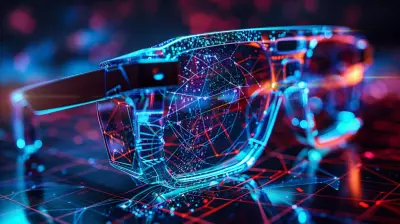Ultrabooks with the Best Keyboards for Writers and Office Workers
18 November 2025
Typing all day on a bad keyboard is like running a marathon in flip-flops—painful, frustrating, and downright inefficient. If your job involves pounding away at a keyboard for hours, you know how crucial a good typing experience is. Whether you're a writer drafting your next novel or an office worker buried under emails and reports, your ultrabook's keyboard can make or break your productivity.
So, which ultrabooks offer the best typing experience? Let’s dive into the world of premium keyboards and find the best options that keep your fingers happy and your workflow smooth. 
What Makes a Great Keyboard for Writers and Office Workers?
Before we get into the top ultrabooks, let’s talk about what actually makes a keyboard great. It’s not just about looking sleek—there are specific factors that determine comfort and efficiency.1. Key Travel and Feedback
Key travel refers to how far a key moves when pressed. Most writers and office workers prefer a keyboard with deeper key travel (between 1.2mm and 1.5mm) for a tactile feel. A good keyboard should also provide responsive feedback to reassure you that the keystroke has registered without the need for excessive force.2. Spacing and Layout
A cramped keyboard is a nightmare. Proper spacing between keys prevents accidental presses, while an intuitive layout ensures easy access to crucial keys like Shift, Enter, and Backspace.3. Backlighting
Backlit keyboards are a lifesaver when working in dimly lit environments. Whether you’re burning the midnight oil or simply prefer a stylish glow, adjustable backlighting can be a game-changer.4. Build Quality
A high-quality keyboard should feel sturdy, not flimsy. Premium ultrabooks often come with well-built, durable keyboards that can withstand heavy usage.5. Noise Level
Not everyone enjoys the loud clack-clack of mechanical-style keyboards. If you work in a shared office or coffee shop, a quieter keyboard ensures you won’t annoy your colleagues (or strangers).
Top 5 Ultrabooks with the Best Keyboards
Now that we know what makes a keyboard great, here are the top ultrabooks that offer an exceptional typing experience.1. Lenovo ThinkPad X1 Carbon (Gen 11)
🔥 Why It’s Great for Typing: The ThinkPad series has long been praised for its legendary keyboard, and the X1 Carbon maintains that tradition.- Key Travel: Around 1.5mm, offering a satisfying tactile response.
- Layout: Spacious, well-aligned keys with a comfortable palm rest.
- Build Quality: Military-grade durability—this thing can take a beating.
- Bonus: Features Lenovo’s signature TrackPoint for those who love old-school navigation.
If you want a workhorse ultrabook that prioritizes typing comfort, the X1 Carbon is hard to beat.
2. Dell XPS 13 Plus
🔥 Why It’s Great for Typing: The XPS 13 Plus has a unique keyboard that offers a seamless look while maintaining a pleasant typing experience.- Key Travel: 1.0mm—shallower than others, but still responsive.
- Layout: Edge-to-edge, making full use of available space.
- Build Quality: Aluminum unibody design with zero flex.
- Bonus: Haptic touchpad blends into the design, creating a futuristic feel.
While the key travel is on the lower side, the overall responsiveness makes up for it.
3. Apple MacBook Air M2
🔥 Why It’s Great for Typing: Apple finally ditched their problematic butterfly keyboard in favor of the Magic Keyboard, and it was the best decision they ever made.- Key Travel: 1.0mm—short but well-balanced with crisp feedback.
- Layout: Well-spaced with large keycaps.
- Build Quality: Solid aluminum chassis, ensuring long-term durability.
- Bonus: The silent yet precise keystrokes offer a smooth typing experience.
If you’re in the Apple ecosystem, the MacBook Air M2 delivers one of the best typing experiences for writers and office professionals.
4. HP Spectre x360 14
🔥 Why It’s Great for Typing: It combines premium aesthetics with a comfortable keyboard layout ideal for office productivity.- Key Travel: 1.3mm, giving a nice balance of softness and clickiness.
- Layout: Well-spaced, tactile, and optimized for accurate typing.
- Build Quality: Sturdy aluminum design with a premium feel.
- Bonus: The convertible 2-in-1 design offers flexibility for different workflows.
For those who want both style and substance, the Spectre x360 14 is an excellent choice.
5. ASUS ZenBook 14 OLED
🔥 Why It’s Great for Typing: ASUS delivers a smooth and comfortable typing experience with an ergonomic design.- Key Travel: Around 1.4mm, striking a perfect balance.
- Layout: Well-organized with a dedicated number pad (on some models).
- Build Quality: Lightweight yet durable.
- Bonus: The OLED display enhances visuals, making it easier to stare at documents for hours.
The ZenBook 14 OLED is a fantastic blend of comfort, portability, and productivity. 
How to Choose the Best Ultrabook for Your Needs
Now that you have a list of ultrabooks with excellent keyboards, how do you choose the one that’s right for you?💰 Budget Matters
High-end ultrabooks cost anywhere between $1,000 and $2,500. If you're price-conscious, the ASUS ZenBook 14 OLED offers great value. If money is no object, the ThinkPad X1 Carbon is a premium choice.💻 Operating System Preferences
- If you're a Windows user, the Dell XPS 13 Plus or HP Spectre x360 are excellent options.- If you prefer macOS, the MacBook Air M2 is the clear winner.
🎒 Portability vs. Performance
If you travel frequently, consider the MacBook Air M2 or ASUS ZenBook 14 OLED—both are lightweight. If performance is a priority, Lenovo ThinkPad X1 Carbon is your go-to machine.🎨 Additional Features
- Need a touchscreen? The HP Spectre x360 14 is perfect.- Want a 2-in-1 convertible? Again, the Spectre x360 wins.
- Enjoy a high-resolution OLED display? The ZenBook 14 OLED is breathtaking.
Finding the right ultrabook is all about balancing your needs with your budget. 
Final Thoughts
Your keyboard is more than just an input device—it’s your primary tool for productivity. Choosing an ultrabook with an exceptional keyboard can make long hours of typing feel effortless, keeping your fingers pain-free and your efficiency at its peak.Whether you go for the legendary Lenovo ThinkPad X1 Carbon, the stylish Dell XPS 13 Plus, the refined MacBook Air M2, the feature-packed HP Spectre x360, or the budget-friendly ASUS ZenBook 14 OLED, you're making an investment in comfort and productivity.
At the end of the day, if your keyboard feels good to type on, the words will flow naturally. And isn’t that what every writer and office worker wants?
all images in this post were generated using AI tools
Category:
UltrabooksAuthor:

John Peterson
Discussion
rate this article
1 comments
Callista Parker
Finding the perfect keyboard can transform your typing experience! These ultrabooks really make writing a joy. Happy typing!
November 22, 2025 at 3:40 AM