Exploring the Best Cross-Platform Developer Tools
28 December 2024
In today's fast-paced digital world, developers are constantly seeking ways to streamline their processes and reach a wider audience. One of the best ways to achieve this is by using cross-platform developer tools. Why target just one platform when you could target multiple with the same codebase, right? Gone are the days when you had to choose between iOS, Android, or desktop. Now, you can have your cake and eat it too!
If you’re wondering how to navigate the sea of cross-platform tools out there, you’re in luck. In this guide, we’ll dive deep into some of the best cross-platform developer tools available today. Whether you’re a seasoned coder or just dipping your toes into development, this list has something for everyone.
Let’s get started!

What Are Cross-Platform Developer Tools?
First things first—what exactly are cross-platform developer tools?Simply put, cross-platform developer tools allow you to write code once and deploy it across multiple platforms. Instead of creating separate codes for iOS, Android, Windows, macOS, and Linux, you can write a single codebase that works on all (or most) of them.
This sounds like magic, right? Well, it kind of is! These tools save you time, effort, and money. However, not all cross-platform tools are created equally. Some perform better with mobile apps, while others excel at desktop or web applications. So, it’s crucial to choose the right one based on your project needs.
Why Use Cross-Platform Developer Tools?
Before jumping into the tools, let’s quickly touch on why you’d want to use cross-platform developer tools in the first place. Here are just a few benefits:- Cost-Effectiveness: Developing a single codebase reduces the cost of hiring multiple teams to work on different platforms.
- Faster Development: One codebase means faster iterations, updates, and bug fixes.
- Wider Audience Reach: You can reach users on different platforms with the same app, expanding your audience significantly.
- Consistent User Experience: You can maintain a uniform look and feel across platforms, ensuring brand consistency.
Now that you're convinced (hopefully!), let’s explore the best tools available today.
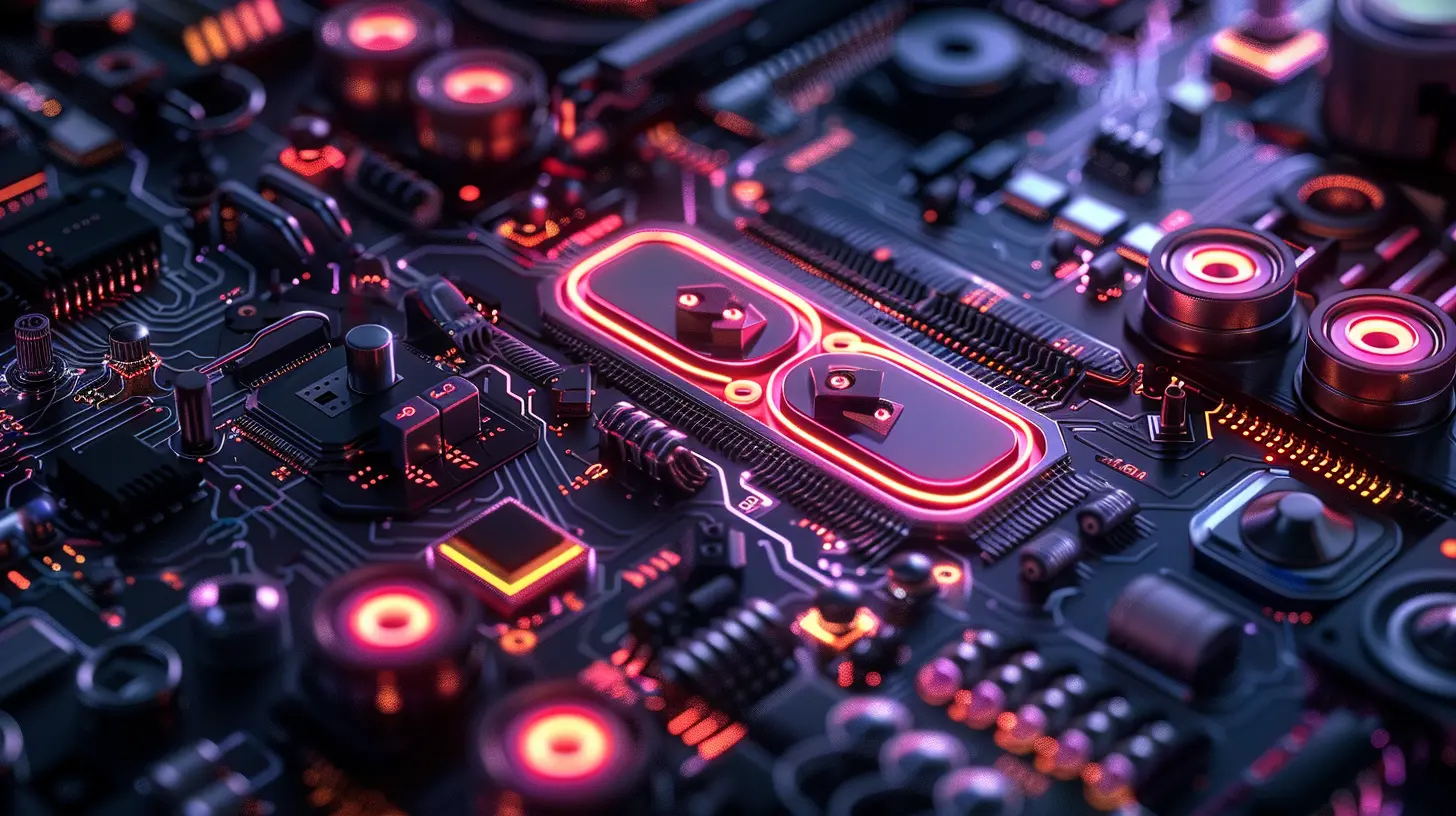
1. React Native
Overview
When you think about cross-platform mobile development, React Native is likely one of the first names that comes to mind. Developed by Facebook, React Native allows you to write native mobile apps for iOS and Android using JavaScript and React.Why It Stands Out
React Native is beloved by developers for a reason. Using a single codebase, you can deploy an app that feels and performs like a native app. And because it uses JavaScript (a language many developers are already familiar with), it’s relatively easy to learn.Moreover, React Native has a vibrant community and an extensive library of third-party plugins. You can find a plugin for nearly anything you need, from navigation to UI components.
Pros
- Large community support- Code reusability
- Access to native APIs
- Hot reloading for faster debugging
Cons
- Performance may lag for complex applications- Limited support for some native modules
Ideal For:
- Mobile app developers targeting both iOS and Android- Developers already familiar with JavaScript and React

2. Flutter
Overview
Flutter, developed by Google, is another fantastic tool for building natively compiled applications across mobile, web, and desktop from a single codebase. It uses Dart as its programming language, which may be unfamiliar to some developers, but is relatively easy to pick up.Why It Stands Out
Flutter shines in its performance. Unlike React Native, which bridges JavaScript to native code, Flutter compiles directly to native ARM (Advanced RISC Machine) code, making its performance nearly on par with truly native apps.Flutter also offers a rich set of pre-designed widgets that make building beautiful, complex UIs a breeze. The widgets are customizable and designed to provide a native feel across all platforms.
Pros
- Excellent performance- Rich set of customizable widgets
- Google’s backing and continuous updates
- Strong community support
Cons
- Dart is not as widely used as JavaScript- Large app size
Ideal For:
- Developers who want full control over the app’s UI- Projects requiring high performance across multiple platforms

3. Xamarin
Overview
Xamarin is a Microsoft-owned framework that allows developers to create apps for iOS, Android, and Windows using a single codebase in C#. It integrates with Visual Studio, making it an excellent choice for developers who are already in the Microsoft ecosystem.Why It Stands Out
Xamarin stands out because it provides near-native performance, thanks to its use of C#. It also offers a range of tools for testing, debugging, and analytics, which can be extremely helpful for enterprise-level applications.Moreover, Xamarin gives you the ability to access native APIs, ensuring your app performs like a native app on each platform. Plus, if you're already comfortable with C
and .NET, Xamarin will feel like home.
Pros
- Native-like performance- Access to platform-specific APIs
- Strong integration with Visual Studio
- Great for enterprise applications
Cons
- Slightly steep learning curve for beginners- Larger app size compared to some other frameworks
Ideal For:
- Developers already familiar with C#- Enterprise applications that need to target multiple platforms
4. Apache Cordova
Overview
Apache Cordova (formerly known as PhoneGap) is an open-source mobile development framework that allows you to create apps using HTML, CSS, and JavaScript. Essentially, it wraps your web app in a native container to give it access to native device features like the camera, GPS, and file system.Why It Stands Out
Cordova is one of the easiest options for web developers who want to transition to mobile development. If you already know web technologies like HTML, CSS, and JavaScript, you’re good to go! It also has a large library of plugins to access native device features, which makes it highly extensible.Pros
- Easy learning curve for web developers- Extensive plugin library
- Supports all major platforms
- Free and open-source
Cons
- Performance may not be as smooth as native apps- Limited access to some advanced native features
Ideal For:
- Web developers who want to transition to mobile- Simple mobile apps that don’t require complex native features
5. Unity
Overview
When it comes to game development, Unity is the undisputed king of cross-platform tools. Unity allows you to develop 2D and 3D games for a variety of platforms, including mobile, desktop, consoles, and even virtual and augmented reality devices.Why It Stands Out
Unity is highly versatile and supports over 25 platforms, including iOS, Android, Windows, macOS, and even PlayStation and Xbox. It comes with a powerful game engine, an extensive asset store, and a large community of developers.While Unity is primarily known for game development, it’s also used in industries like architecture, automotive, and film for creating 3D visualizations and simulations.
Pros
- Supports a wide range of platforms- Powerful graphics engine
- Large community and asset store
- Great for both 2D and 3D games
Cons
- Steep learning curve for beginners- Heavy reliance on external plugins for non-game apps
Ideal For:
- Game developers targeting multiple platforms- Developers building 3D simulations or visualizations
6. Ionic
Overview
Ionic is a popular framework for building high-quality mobile and desktop apps using web technologies like HTML, CSS, and JavaScript. Similar to Cordova, Ionic relies on web technologies but is more focused on creating high-performance, modern mobile apps.Why It Stands Out
Ionic comes with a vast library of pre-designed UI components, which makes building modern apps quick and painless. It’s highly flexible, allowing you to use frameworks like Angular, React, or Vue.js. Ionic also provides access to native device features through Cordova or Capacitor, its own cross-platform runtime.Pros
- Easy to learn for web developers- Pre-designed UI components for modern apps
- Flexible in terms of framework choice
- Supports both mobile and desktop platforms
Cons
- Performance may not be as high as native apps- Dependent on web views for rendering
Ideal For:
- Web developers looking to expand into mobile- Apps that require modern UI and web-like functionality
7. Electron
Overview
Electron is an open-source framework that allows you to build desktop applications using web technologies like HTML, CSS, and JavaScript. It’s the framework behind popular apps like Slack, Visual Studio Code, and Discord.Why It Stands Out
Electron enables you to build cross-platform desktop apps using the web development skills you already have. It supports macOS, Windows, and Linux, making it a great option for developers looking to create desktop software without learning a new language.Pros
- Easy to use for web developers- Supports macOS, Windows, and Linux
- Large community and plugin ecosystem
- Great for building desktop apps
Cons
- Large app size- Higher memory usage compared to native desktop apps
Ideal For:
- Web developers transitioning to desktop app development- Cross-platform desktop applications
Conclusion
Choosing the right cross-platform developer tool largely depends on your project’s needs, your familiarity with certain programming languages, and the platforms you’re targeting. Whether you're a web developer looking to build mobile apps or an enterprise developer aiming for near-native performance, there’s a tool out there for you.To recap:
- React Native and Flutter are excellent choices for mobile apps.
- Xamarin is great for enterprise applications with a focus on performance.
- Apache Cordova and Ionic cater to web developers venturing into mobile development.
- Unity is your go-to for game development.
- Electron is ideal for desktop applications.
Each tool has its strengths and weaknesses, so assess your project requirements before making a decision. Regardless of which one you choose, cross-platform developer tools will undoubtedly help you save time, reduce costs, and reach a broader audience.
all images in this post were generated using AI tools
Category:
Developer ToolsAuthor:

John Peterson
Discussion
rate this article
18 comments
Ivan Mahoney
In a world where code transcends boundaries, the right cross-platform tools can unlock hidden potential. As developers navigate this digital labyrinth, each choice may lead to unexpected innovations or unforeseen challenges. What secrets await those brave enough to explore the unknown?
February 4, 2025 at 7:44 PM

John Peterson
Absolutely! The journey with cross-platform tools is filled with both opportunities and challenges, and it's exciting to see how these innovations shape our development landscape. Let’s embrace the adventure!
Octavia McDonald
This article offers a comprehensive overview of top cross-platform developer tools, highlighting their features, benefits, and suitability for various projects. It's an excellent resource for developers seeking to streamline their workflows and enhance productivity across different platforms.
January 27, 2025 at 8:51 PM

John Peterson
Thank you for your feedback! I'm glad you found the article helpful in highlighting the features and benefits of cross-platform developer tools.
Makayla Bell
Thank you for this insightful article! Navigating the world of cross-platform development can be overwhelming, and your clear breakdown of the tools available is incredibly helpful. It’s reassuring to know there are resources to support developers in creating seamless experiences across various platforms. Keep up the great work!
January 22, 2025 at 5:15 AM

John Peterson
Thank you for your kind words! I'm glad you found the article helpful. Happy coding!
Bellamy McDonald
Great insights! It’s always helpful to discover new tools. Looking forward to trying some of these recommendations!
January 15, 2025 at 7:34 PM

John Peterson
Thank you! I'm glad you found the insights helpful. Enjoy exploring the tools!
Rayna Robinson
Great insights! It’s refreshing to see a focus on cross-platform development tools. As a developer, I often find myself juggling between various platforms, so your recommendations are incredibly helpful. I appreciate the emphasis on usability and community support in your analysis. Looking forward to trying out some of these tools!
January 8, 2025 at 8:52 PM

John Peterson
Thank you for your kind words! I'm glad you found the insights helpful and that they resonate with your experience as a developer. Happy coding!
Blade Lozano
As technology bridges gaps across platforms, the real challenge lies not just in tool selection, but in fostering creativity and innovation that transcends boundaries.
January 4, 2025 at 8:31 PM

John Peterson
Absolutely! While choosing the right tools is important, nurturing creativity and innovation is key to maximizing their potential across platforms.
Kristina Lane
Happy coding! Discover the perfect tools for your development journey!
January 4, 2025 at 1:14 PM

John Peterson
Thank you! Excited to share these tools for enhancing your development experience! Happy coding!
Selina McLain
This article effectively highlights essential cross-platform tools, emphasizing their role in streamlining development and enhancing productivity.
January 3, 2025 at 9:42 PM

John Peterson
Thank you! I'm glad you found the article helpful in showcasing the benefits of cross-platform tools for developers.
Eden Morrow
Empowering developers with seamless cross-platform synergy.
January 3, 2025 at 11:50 AM

John Peterson
Thank you! Seamless cross-platform synergy is essential for maximizing developer productivity, and our article highlights tools that make this possible.
Runevale Wilson
Great insights! Embracing cross-platform tools really enhances flexibility and fosters creativity in development.
January 2, 2025 at 7:45 PM

John Peterson
Thank you! I'm glad you found the insights valuable. Cross-platform tools truly do open up new possibilities for developers.
Sylas Myers
Exciting tools for seamless development ahead!
January 1, 2025 at 9:10 PM

John Peterson
Thank you! We're excited to share insights on these tools that make development easier and more efficient!
Uzi McLemore
Great article! Embracing cross-platform developer tools can truly enhance productivity and streamline projects. It's exciting to see how these tools can empower developers to create innovative solutions across various platforms seamlessly. Keep inspiring!
January 1, 2025 at 1:38 PM

John Peterson
Thank you! I'm glad you found the article inspiring. Embracing these tools indeed opens up new possibilities for developers!
Laila McAlister
Great overview of cross-platform developer tools! Your insights on their features and performance will definitely help developers choose the right tools for their projects. Looking forward to more articles like this!
January 1, 2025 at 3:42 AM

John Peterson
Thank you for your kind words! I'm glad you found the article helpful. Stay tuned for more insights on developer tools!
Sylph Summers
This article offers valuable insights into cross-platform developer tools, highlighting their strengths and weaknesses. A must-read for developers seeking efficient solutions for diverse environments.
December 31, 2024 at 9:48 PM

John Peterson
Thank you for your kind words! I'm glad you found the insights valuable. Happy coding!
Owen Pratt
Great insights! These tools enhance productivity for developers.
December 30, 2024 at 5:57 AM

John Peterson
Thank you! I'm glad you found the insights helpful. These tools truly are game-changers for developers.
Reece Hardy
Stop settling; empower your cross-platform future!
December 29, 2024 at 9:15 PM

John Peterson
Thank you! Empowering our cross-platform future is essential, and the right tools can make all the difference.
Karson Matthews
Great insights! Tools that empower developers!
December 29, 2024 at 12:19 PM

John Peterson
Thank you! I'm glad you found the insights valuable!
Kade McDowell
As developers seek to break the chains of platform limitations, an unseen force emerges in the realm of cross-platform tools. What if the key to unlocking seamless innovation lies hidden within these frameworks? Dive deep into this exploration, and you may just uncover the secrets that will redefine your coding experience.
December 28, 2024 at 4:28 AM

John Peterson
Absolutely, exploring cross-platform tools can reveal innovative solutions that enhance creativity and efficiency in development. Let’s dive in!
MORE POSTS

The Impact of Cyber Threats on Critical Infrastructure
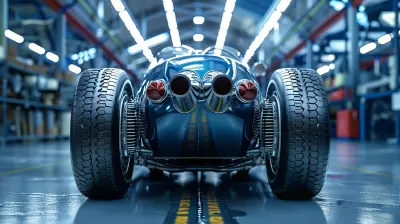
How Big Data is Driving Innovation in the Automotive Industry
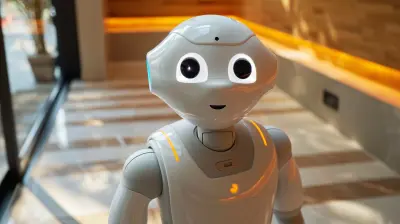
The Role of Artificial Intelligence in Enhancing Robotic Process Automation

The Role of Digital Twins in Future Urban Planning

Inside the Technology Powering Autonomous Trucks

How Ultrabooks Are Pushing the Boundaries of Thin-and-Light Design

The Intersection of Smart Homes and Home Insurance

The Evolution of Sensor Technology in Self-Driving Cars

Home Theater on a Budget: Affordable Options for High-Quality Sound and Picture

What to Consider When Buying Headphones for Kids

The Role of IoT in Creating a Smarter, Greener Home